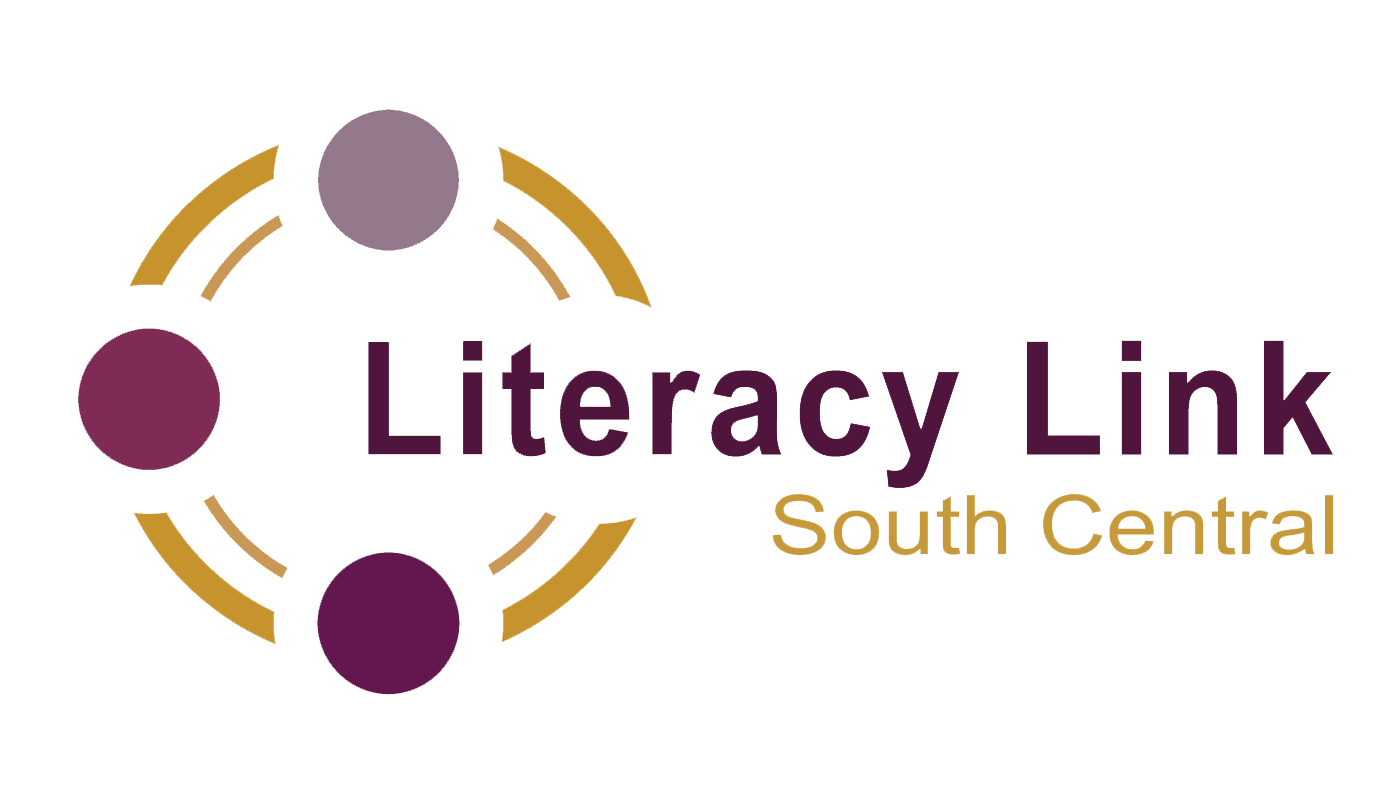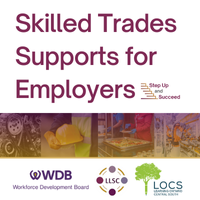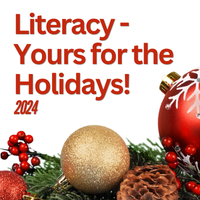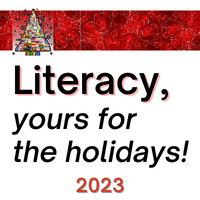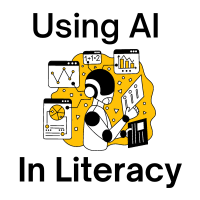Exploring Bing AI with Screen Readers
A Conversation Over Coffee
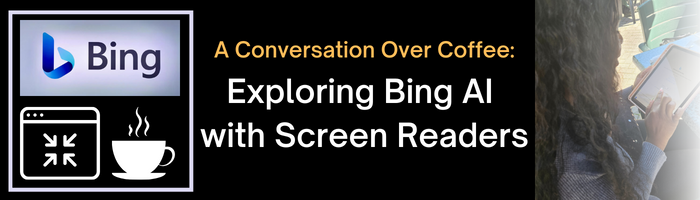
Artificial Intelligence (AI) has been a game-changer in many aspects of our lives, and one of its most promising applications is in the field of accessibility. Microsoft’s Bing AI, an intelligent chatbot, is one such example. It is designed to enhance search results, provide summarized responses, facilitate an engaging chat experience, generate creative content, aid in writing, and even produce remarkable copyright-free images from text. But the question arises - how user-friendly is it for those who depend on screen readers to navigate the internet?
To answer this question, we invited Nina Amegashitsi, a member of the blind community, to test Bing AI using VoiceOver, a screen reader feature on iOS devices. Over a cup of coffee, we downloaded the Bing AI app on an iPad and iPhone and embarked on a journey to explore its accessibility features.
Navigating the Interface
At first glance, the Bing AI app appears simple and clean to sighted users. However, for Nina, the interface was cluttered with irrelevant information such as ads and links. Despite using multiple gestures to navigate the screen, finding what she was looking for proved tricky. When she tried using the microphone to voice her queries, the screen reader repeated “generating response” several times, resulting in duplicated text. There was also no way to skip to relevant sections by headings or landmarks.
A Workaround and Its Limitations
Nina found a workaround by typing her queries into a note pad app and pasting them into the Bing AI app with the rotor. She was impressed by the bot’s ability to generate ideas and responses. However, she was disappointed that she could not copy and paste the responses back into the note pad app.
The Road Ahead
Nina’s experience with Bing AI revealed some of the accessibility barriers that screen reader users may face when using AI technologies. When compared to other chatbot services like Google Assistant and Siri, she found Bing AI to be less accessible and user-friendly.
However, this experience also highlights the immense potential of AI to enhance accessibility and foster inclusion across all products. By incorporating the insights of users with firsthand experience into the development process, diversifying the data used to train AI models, assessing potential impacts on diverse users, and prioritizing usability in design - we can work towards making AI more accessible and equitable for everyone.
Nina’s conversation serves as a reminder that the field of AI in a constant state of evolution, and there is a wealth of research waiting to be explored in AI technologies. As innovation and refinement of these technologies continue across various sectors, including Education, it becomes increasingly crucial for adult educators to advocate for more research and collaboration. Such efforts will pave the way towards achieving greater digital access that is both equitable and fair.


Contact Info
Copyright © 2024 Literacy Link South Central
LLSC does not take responsibility for content or accuracy of information contained on other websites.